Projects, budgets and charge accounts
Client Portal, MyOSC, documentation
"Ohio Academic Fee Model FAQ" section on our service costs webpage
OSC client portal allows users to manage their projects.
OSC client portal allows users to manage their projects.
The url of the OSC client portal is https://my.osc.edu. Please log into it using your current OSC HPC username and password.
MATLAB allows matrix manipulations, plotting of functions and data, implementation of algorithms, creation of user interfaces, and interfacing with programs written in other languages, including C, C++, C#, Java, Fortran and Python.
All the desktop apps can be found within the 'Interactive Apps' dropdown in our OnDemand web portal as shown in the image below:
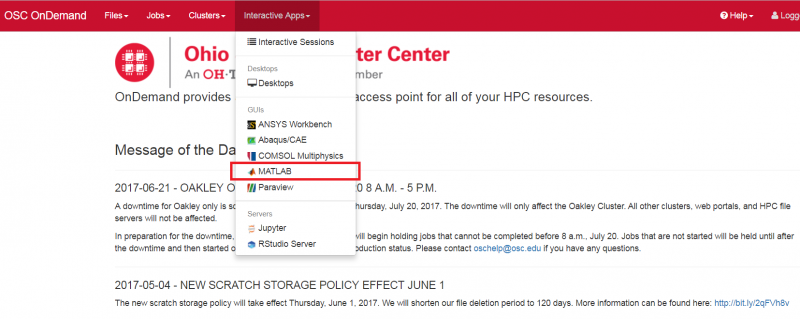
RStudio is an integrated development environment (IDE) for R. It includes a console, syntax-highlighting editor that supports direct code execution, as well as tools for plotting, history, debugging and workspace management.
All the desktop apps can be found within the 'Desktop Apps' dropdown in our OnDemand web portal as shown in the image below:
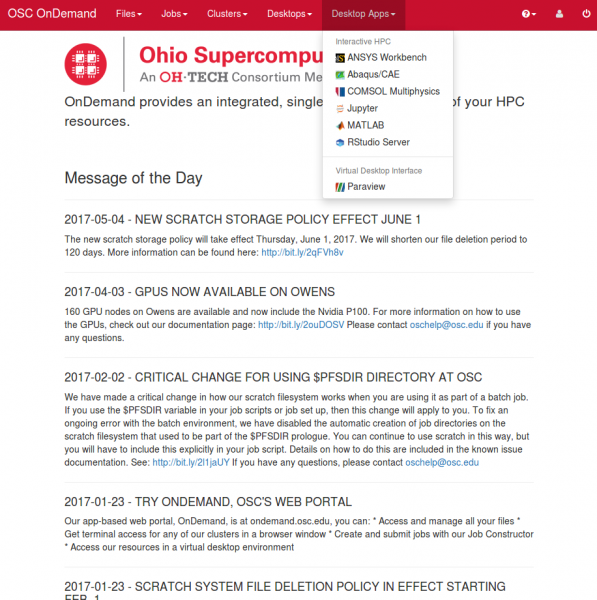
OSC OnDemand provides access to applications on compute nodes through the batch system, without the hassle or performance problems associated with X11 forwarding. To access one, please select an application under "Interactive HPC" from the "Desktop Apps" menu. For more information on each product, please go to its page provided below.
OnDemand provides two related job managment tools: one allows you to create and submit jobs via your web browser, and the other allows you to monitor queued and running jobs.
Here is a tutorial video that gives an overview of OnDemand's Job client's capabilities and how to utilize them.
OnDemand provides a web-based File Explorer that can be used to upload and download files to your OSC home directory or project directory, and copy, delete, rename, and edit files.
Here is a tutorial video that gives a overview of OnDemand's file management client's capabilities and how to utilize them.
OnDemand is our "one-stop shop" for access to our High Performance Computing resources. With OnDemand, you can upload and download files; create, edit, submit, and monitor jobs; run GUI applications; and connect via SSH, all via a web broswer, with no client software to install and configure.
We've created a brief video explaining OnDemand's capabilities so users can better gauge if it is the right fit for them. Getting connected to OnDemand is also covered in this video. In addition, we've developed tutorial videos for OnDemand's job client and file management client.