Intel Compilers, Tools, and Libraries
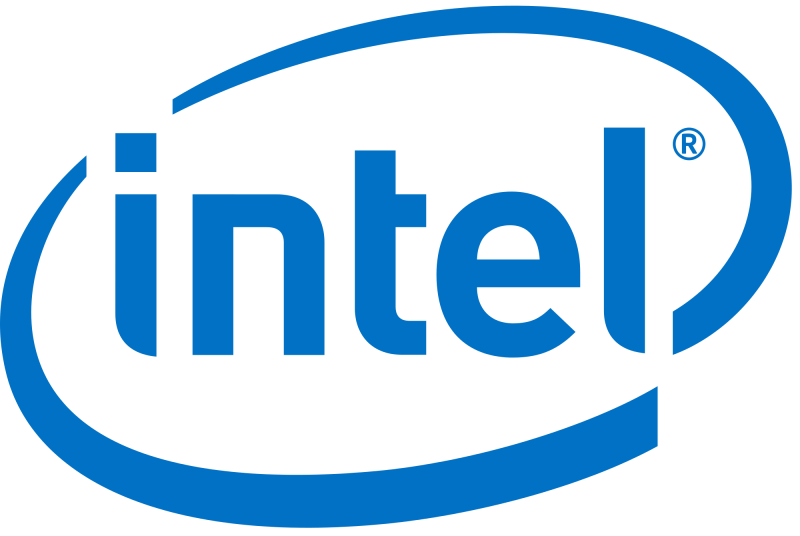 Intel Corporation (http://www.intel.com), well-known for hardware technology since introducing the world's first commercially produced microprocessor in 1971, also produces an array of software development products which are available to OSC users across Ohio.
Intel Corporation (http://www.intel.com), well-known for hardware technology since introducing the world's first commercially produced microprocessor in 1971, also produces an array of software development products which are available to OSC users across Ohio.
OSC has provided state-wide licenses through a license server. However, Intel updated their license policy when they rebranded to the Intel oneAPI.
Now, Intel oneAPI compilers, tools, and libraries are available free for most academic purposes: please read about Intel oneAPI.
It is not recommended to use an old version of Intel compilers, but if your research requires, OSC can provide licenses as before. Please read the following instructions for old Intel compiler versions (older than 19.1.3):
Most of this software must connect over the internet to a license server at OSC. OSC must enable the license server to work with your workstation. Send e-mail with your OSC user name and workstation IP address to oschelp@osc.edu to enable your workstation. The IP address must be tied to an academic institution in the state of Ohio -- OSC will reject IPs not associated with such institutions. You will need to set the LM_LICENSE_FILE environment variable to 28518@license5.osc.edu to check out licenses. If your local computers are behind a firewall, you need to open 28519 TCP port as well as 28518 TCP port.
Documentation is available online at http://www.osc.edu/supercomputing/manuals.
Intel Parallel Studio XE composer -- The following files are available to be copied from OSC systems:
- Download C++ and Fortran Compiler for Linux tgz file
- Download C++ and Fortran Compiler for Windows exe file
- Download C/C++ Compiler for Mac dmg file
- Download Fortran Compiler for Mac dmg file
These files can be found at the following directory location:
/users/PZS0645/support/src/statewide_software/intel/
Because these files are relatively large, it is recommended for you to use OSC's sftp host sftp.osc.edu to copy these files to your personal computer. For more information about using SFTP, see the "Transferring files" section of our Getting Connected page.